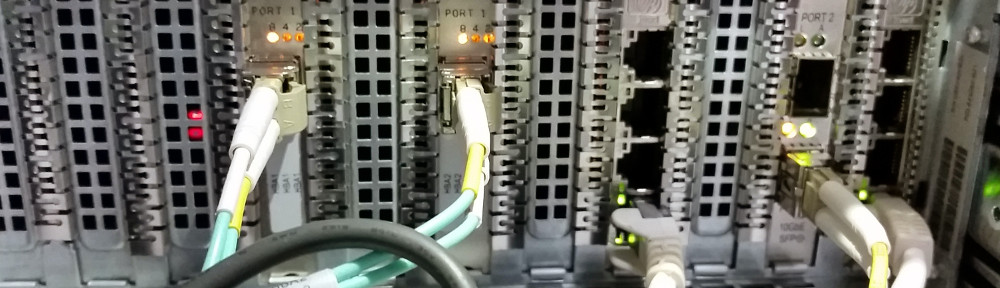The following will generate a CSV file that will allow you to perform analytics on the mailboxes in your environment.
In Powershell;
Get-Mailbox | Get-MailboxStatistics | Select-Object DisplayName, TotalItemSize, ServerName, Database | Export-Csv C:\ExchangeReport.csv
Or, if you have more than 1000 accounts;
Get-Mailbox -resultsize 10000 | Get-MailboxStatistics | Select-Object DisplayName, TotalItemSize, ServerName, Database | Export-Csv C:\ExchangeReport.csv
This will give you the mailbox sizes for your entire organization. Import the data into Excel as a CSV and you should get something like this;
Play with the “Text to column” and you should have something like this;
I used this formula to make the Megs column;
=C2/(1024*1024)
With a pivot table, you should get something like this;